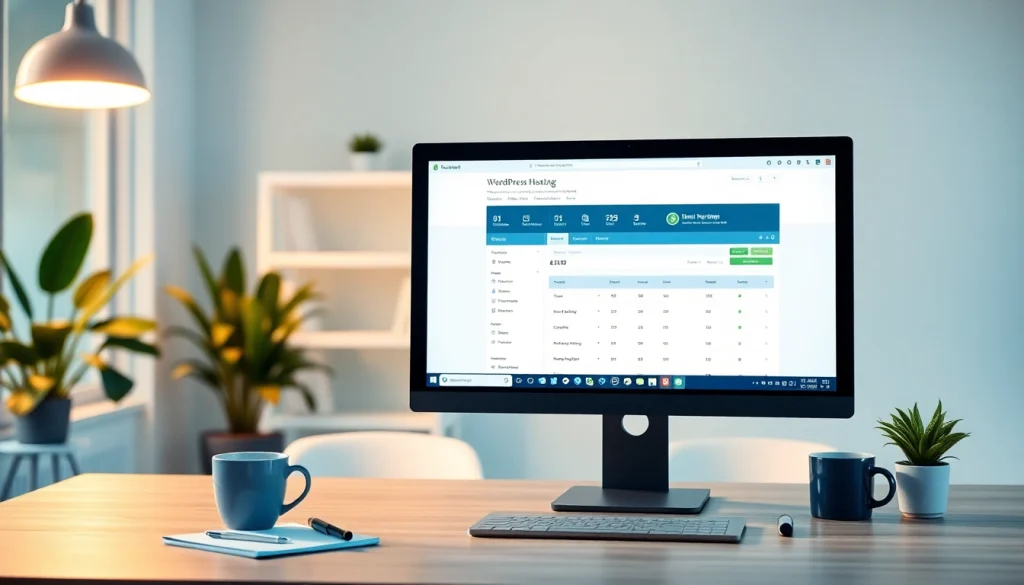Understanding WordPress Hosting
What is WordPress Hosting?
WordPress hosting refers to a specialized service that provides tailored resources and functionalities for websites built on the WordPress content management system (CMS). Unlike general web hosting, which can cater to various platforms, WordPress hosting is optimized specifically for WordPress sites. This includes features like faster server speeds, smoother integration with WordPress themes and plugins, specialized customer support, and enhanced security measures. By choosing wordpress hosting, users can expect an experience that is more streamlined, faster, and secure, making it a popular choice for both individuals and businesses alike.
Types of WordPress Hosting Options
There are several types of WordPress hosting options available, each catering to different needs:
- Shared Hosting: This is the most affordable option where multiple websites share the same server resources. It’s ideal for small blogs or startup sites but can lead to slower performance as traffic increases.
- VPS (Virtual Private Server) Hosting: VPS hosting offers a dedicated portion of resources on a shared server, providing more control and better performance. It’s suitable for growing businesses that need more power without the cost of dedicated hosting.
- Managed WordPress Hosting: This option takes care of all technical aspects, including updates, security, and backups. Managed hosting is highly recommended for business owners who prefer to focus on content rather than technical maintenance.
- Dedicated Hosting: Offers an entire server dedicated to a single website. This is best for high-traffic websites that require maximum performance, control, and security.
- Cloud Hosting: Cloud hosting utilizes multiple servers, offering flexibility and scalability. It’s suitable for sites with fluctuating traffic as resources can be adjusted based on demand.
Choosing the Right WordPress Hosting Provider
When selecting a WordPress hosting provider, several factors should be considered:
- Performance: Look for providers known for their high uptime and fast loading speeds, as these directly affect user experience and SEO.
- Support: Reliable customer support, preferably 24/7, is crucial, especially if technical issues arise.
- Security Features: Ensure the hosting provider offers robust security measures, including SSL certificates, firewalls, and malware scanning.
- Scalability: Choose a provider that allows you to easily upgrade your hosting plan as your website grows.
- Pricing: While cost is a consideration, it shouldn’t be the sole factor; consider the value offered in terms of features and support.
Setting Up Your WordPress Hosting Account
Step-by-Step Account Creation
Creating an account with your chosen WordPress hosting provider is a straightforward process. Here’s a step-by-step guide:
- Choose a Hosting Plan: Based on your needs, decide on the type of hosting that best suits your website. Many providers offer an easy comparison of their plans.
- Register a Domain Name: Some hosting providers include domain registration, while others may require you to purchase a domain separately. Choose a domain that aligns with your brand.
- Create an Account: Fill in your personal information and set up payment details. Ensure you opt for the correct billing cycle.
- Access Your Control Panel: Once the account is active, log into your dashboard to manage your hosting settings and install WordPress.
Configuring Settings for Your WordPress Hosting
After setting up your account, you’ll need to configure a few key settings:
- Set Up WordPress: Most hosting providers offer one-click WordPress installations. Use this feature to simplify the process.
- Adjust PHP Settings: Depending on your site’s requirements, you may need to increase memory limits and modify other PHP settings for optimal performance.
- Enable SSL: Activate your SSL certificate to ensure a secure connection, which is crucial for user trust and SEO.
- Configure Backups: Choose a backup solution to ensure your content and configurations are regularly saved.
Common Setup Mistakes to Avoid
Even seasoned webmasters can make errors during setup. Here are common mistakes to watch out for:
- Neglecting Security: Failing to set up proper security measures can expose your site to threats.
- Not Optimizing for Speed: Many users overlook caching plugins and image optimization, resulting in slow load times.
- Choosing the Wrong Plan: Opting for a lower-tier plan when your site is likely to grow can lead to performance issues down the line.
- Skipping Regular Maintenance: Forgetting to update plugins and themes can lead to security vulnerabilities and compatibility issues.
Performance Optimization for WordPress Hosting
Key Performance Metrics to Monitor
Monitoring performance is essential to ensure your website runs smoothly. Key metrics to keep an eye on include:
- Page Load Time: Aim for load times under 3 seconds to improve user experience and SEO rankings.
- Uptime: Maintain a 99.9% uptime to ensure your site is accessible at all times.
- Server Response Time: A server response time below 200ms is ideal for optimal performance.
- SEO Metrics: Regularly check your site’s search engine rankings and organic traffic through tools like Google Analytics.
Improving Speed and Load Times
Speed is crucial for user experience and retention. Here are effective ways to enhance loading times:
- Enable Caching: Use caching plugins to store static versions of your webpages, reducing load on the server.
- Optimize Images: Compress images without losing quality to decrease load times.
- Minimize HTTP Requests: Reduce the number of elements on your pages to minimize requests to the server.
- Use a Content Delivery Network (CDN): CDNs distribute your content globally, decreasing loading times for users far from your server.
Enhancing Security Features on Your WordPress Hosting
Keeping your WordPress site secure is critical. Here are several security enhancements you can implement:
- Utilize Security Plugins: Plugins like Wordfence provide firewall protections and malware scanning capabilities.
- Regular Backups: Ensure you have automated backups in place, enabling quick recovery in case of a breach.
- Implement Strong Passwords: Use complex passwords and change them regularly for both user accounts and your hosting account.
Content Management Strategies on WordPress Hosting
Organizing Your Content Effectively
Effective content organization is vital for user navigation as well as SEO. Consider the following strategies:
- Categorization: Use categories and tags wisely to organize content for better discovery.
- Use a Consistent Structure: Develop templates for posts and pages to provide consistent formatting.
- Internal Linking: Create a robust internal linking structure that supports related content while guiding users through your site.
Utilizing Plugins for Enhanced Functionality
Plugins are a powerful part of the WordPress ecosystem, enabling enhanced functionalities such as:
- SEO Optimization: Utilize plugins like Yoast SEO for better search engine visibility.
- Social Media Integration: Enable easy sharing functionality with social media plugins.
- Performance Boosters: Caching and image optimization plugins can significantly enhance website speed and responsiveness.
Best Practices for Content Updates and Maintenance
Keeping your content up-to-date and maintaining your website is crucial. Follow these best practices:
- Regular Content Audits: Review content regularly to ensure relevance and accuracy. Update or archive old content as necessary.
- Schedule Updates: Plan a schedule for updating plugins, themes, and WordPress itself to maintain optimal performance and security.
- Monitor User Engagement: Use analytics to track which content performs best and guide future updates or creation.
Evaluating and Scaling Your WordPress Hosting
Assessing the Need for Upgrades
As your website grows, so too may your hosting needs. Signs that it’s time to upgrade include:
- Increased Traffic: If you experience a surge in traffic, your current hosting may struggle to handle the load.
- Slow Load Times: If your site begins to lag, it may be time to consider more powerful hosting options.
- Restrictions on Resources: If you frequently hit resource limits on your current plan, an upgrade is warranted.
Backup and Recovery Solutions
Having robust backup and recovery solutions is non-negotiable. Here’s how you can effectively set them up:
- Automatic Backups: Choose a hosting provider that offers automatic backups to minimize the risk of data loss.
- Offsite Backups: Store backups on external services or in the cloud for additional security.
- Test Recovery Procedures: Regularly test your backup recovery process to ensure you can restore your site quickly in case of an issue.
Future-Proofing Your WordPress Hosting Strategy
To ensure your WordPress hosting strategy remains sustainable as technology evolves:
- Stay Informed: Regularly follow industry news and updates to keep abreast of emerging technologies and best practices.
- Scalable Solutions: Invest in hosting plans that offer scalability options to accommodate future growth.
- Maintain Flexibility: Choose plugins and tools that can adapt to changes in the WordPress core software or user needs.